CS 1.6 : HOW TO SET UP A SERVER
Create Your Own CS 1.6 Server, July 7, 2024
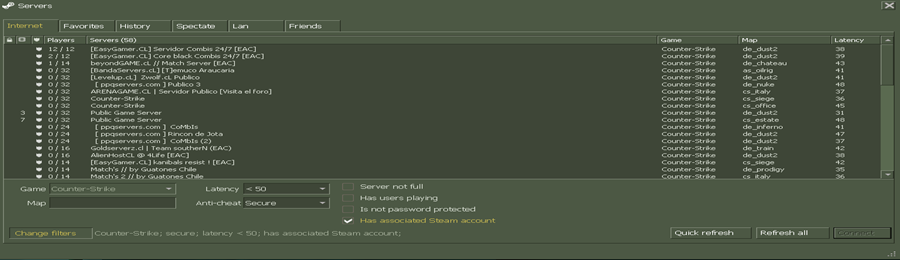
This tutorial will take you from a total noob to a beginner server administrator.
It is not very hard to do, but you have to know some commands like rcon or amx addon commands. In this tutorial we will cover Windows local servers, if you are interested in Linux hosted servers most of the principles apply.
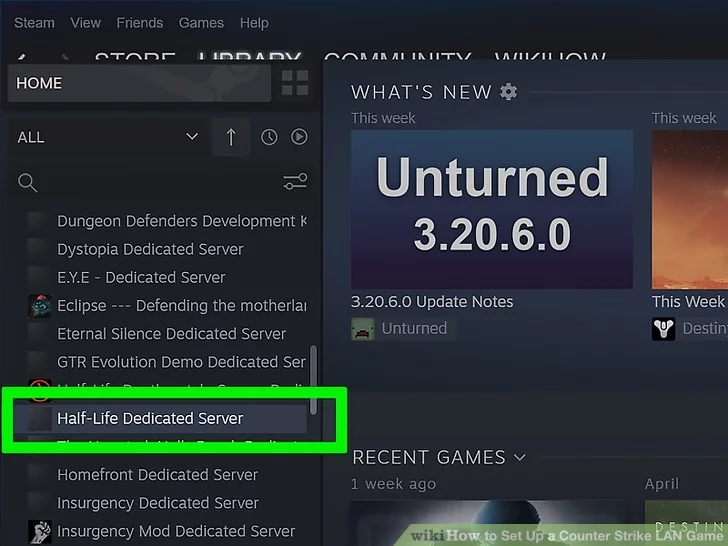
1. Register for a dedicated server account on Steam. You will need to run your dedicated server from a separate account, or you will not be able to connect to your own server. You do not need to add any games to this account, the game files are not necessary to run the server.
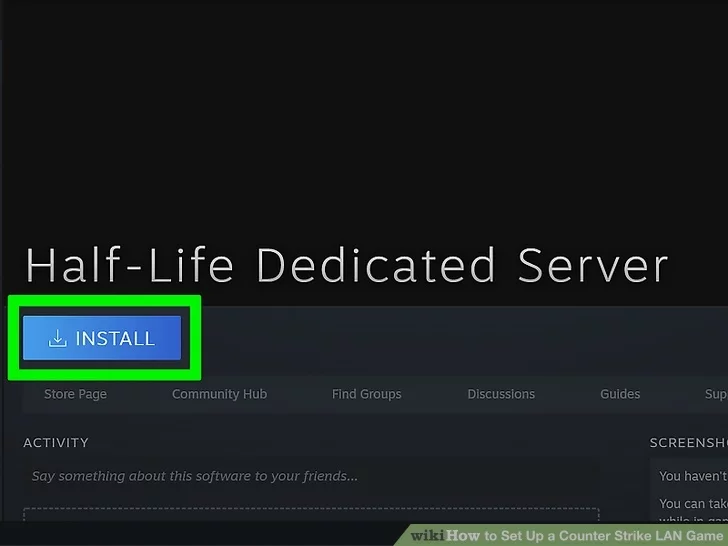
2. Install Half-Life Dedicated Server. This program can be found by clicking the Library menu in Steam, and selecting Tools from the dropdown menu. Browse the list for Half-Life Dedicated Server (HLDS). The server program will require about 750MB of hard disk space. Half-Life Dedicated Server is provided free, even if there are no Half-Life purchases on the account.
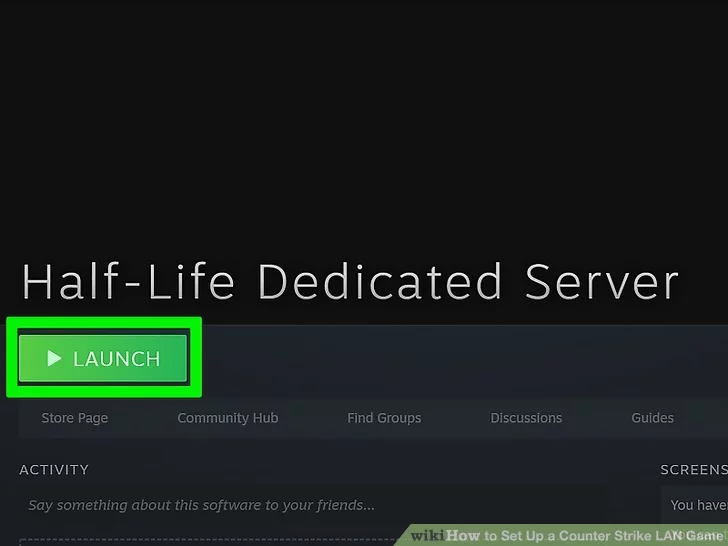
3. Run the Dedicated Server program. Once the HLDS is installed, double-click it in your Steam library to launch it. The Start Dedicated Server window will open. You can select from a list of Half-Life games. Select Counter-Strike 1.6 from the Game menu.

4. Set the details. You can rename your server to whatever you’d like. Use the Map menu to select the starting map. Under Network, select LAN to create a local server. Anyone on the network with Counter-Strike 1.6 installed will be able to join the server.
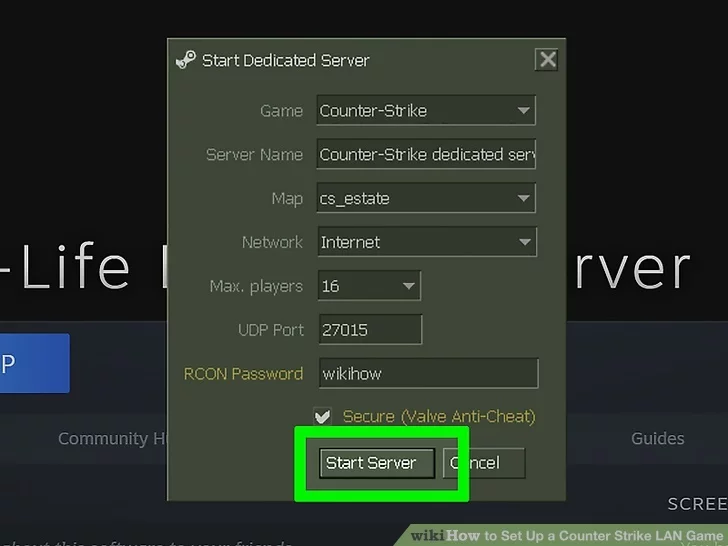
5. Run the server. Once the server is running, the server configuration window will open. You can make adjustments to the server without restarting it.
Use the Configure tab to input server details such as time limits and score limits.
The Statistics tab will show you how well your server is performing.
Closing other programs while the server is running will increase performance.
The Players tab will show all of the players currently connected to the server. You can kick and ban players from this menu.
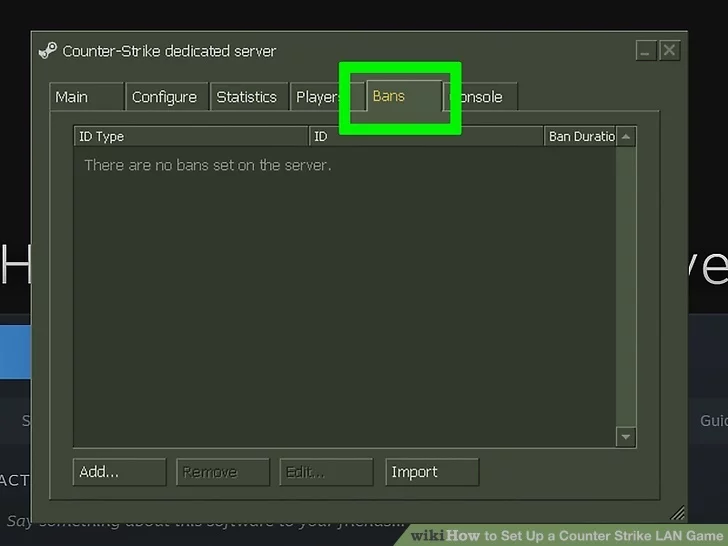
6. The Bans tab allows you to view all of the players that have been banned from your server. You can remove bans from this menu. The Console tab will allow you to input commands to the server such as immediate level changes.
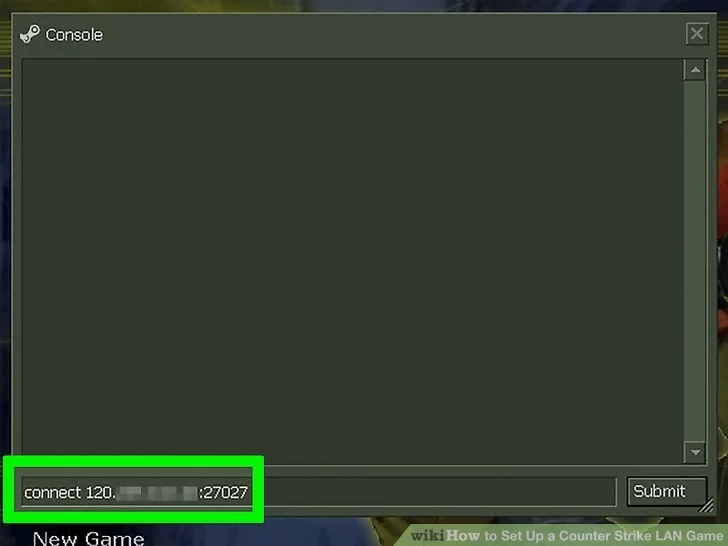
7. Connect to the server. Any computer connected to the same network as the dedicated server should be able to see the server in the Steam servers list. Open Steam and right-click on the icon in the system tray. Select Servers from the menu. Click the LAN tab. The dedicated server should appear on the list. Joining it will automatically launch Counter-Strike 1.6 as long as it is installed.
8. Inside cstrike folder find server.cfg and look for mp_timelimit. There you can set the timelimit of each map.
9. Other useful commands are:
rate 25000
cl_cmdrate 101
cl_updaterate 101
ex_interp 0.01
10. Install MetaMod so that you can install other plugins so you can take care of the server better and the players to have more reasons to join your server. Metamod is a plugin/DLL manager that sits between the Half-Life Engine and an HL Game mod, allowing the dynamic loading/unloading of mod-like DLL plugins to add functionality to the HL server or game mod.
Download link
11. Install AmxMod X and join a world full of options in which you can change the game in ways you haven't imagined.
12. Edit liblist.gam so that it takes the MetaMod dll first instead of the game's. That is the way to include MetaMod in the game.
13. Edit MetaMod's configs such that it includes AmxMod X. (config.ini)
14. Add your server on online trackers like GameTracker.com so that more people can find your server.
15. Find mapcycle.txt inside cstrike folder and there you can edit the cycle of maps on your server (each map on a new line).
16. If you have a lot of custom content, consider getting a downloadurl from the web. The downloadurl parameter should be written in server.cfg.
17. Consider paid advertisement if you want to be serious in regards to the server. That is all I can think of, happy fragging! If you have questions you can email me.